Video Player: VLC player
Image Viewer: XnView MP (Esc to exit: ① Setting | Interface | Keyboard | Pressing ESC ..., ② Interface | Tabs | Max view tabs: 1, Hide raw: Custom filter | Exclude, add cr2 etc.)
Garbage Collection Utility: WinDirStat to find the largest files/Dirs and Auslogics Duplicate File Finder to find duplicate files.
WinGrep for windows GREP tool
Terminal: Windows Terminal + Cygwin
Screen Recorder: ShareX, disable default Win + Shift + S (https://www.top-password.com/blog/disable-specific-windows-key-shortcut/) and set it to the ShareX.
Photo Importer: Windows Photo Gallery
Text Editor: Scite for GUI editor/ Emacs for commandline
Disk management: Type partition in the Win search bar
Global shortcut: AutoHotKey (Need to disable Windows default L key, see the method above)
How do I put my hotkeys and hotstrings into effect automatically every time I start my PC?
There are several ways to make a script (or any program) launch automatically every time you start your PC. The easiest is to place a shortcut to the script in the Startup folder:
Find the script file, select it, and press Ctrl+C.
Press Win+R to open the Run dialog, then enter shell:startup and click OK or Enter. This will open the Startup folder for the current user. To instead open the folder for all users, enter shell:common startup (however, in that case you must be an administrator to proceed).
Right click inside the window, and click "Paste Shortcut". The shortcut to the script should now be in the Startup folder.
Show notification area/taskbar in two monitors: Actual Multiple Monitors
PDF viewer: Adobe Acrobat Reader > 2019 version to open files in tabs
Linux file reader: DiskInternals Linux Reader

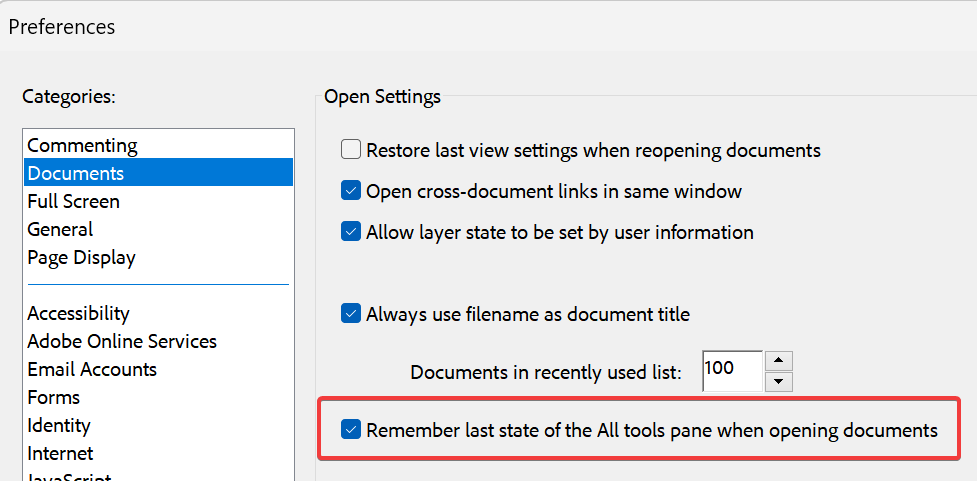

No comments:
Post a Comment